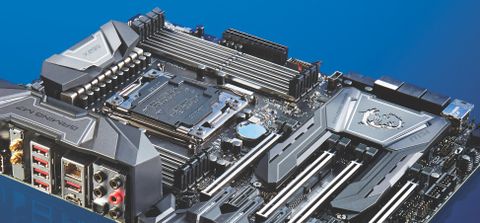For
- Solid performance
- Fantastic aesthetics
- Good power draw on Kaby Lake
- Overclocking pedigree
Against
- A touch pricey
- M.2 compatibility needs improving
PC Gamer's got your back
Chipset/socket: X299/LGA2066
Form factor: ATX
Memory support: 128GB DDR4
M.2/U.2 support: 2x M.2 PCIe x4, 1x U.2
SATA support: 8x SATA 6Gb/s
Max PCIe support: 4x PCIe 3.0 x16
Rear I/O: Wireless AC, BIOS reset, combi port, 3x USB 2.0, 4x USB 3.0, 1x USB 3.1 Type A, 1x USB 3.1 Type C, Killer Gigabit Ethernet, 5.1 audio, optical audio
Price: $400
Intel, what are you doing? The X299 platform is so confusing. This is the first time we’ve had the opportunity to look at two X299 boards side by side, to identify whether one is better than the other. To do that, we had to choose a selection of parts. For X99 and Z270, the choices were obvious. Here, though, we have processors ranging from $250 to $1,800—and higher—so what do we use? Is this a high-end platform or a mid-range one? Ultimately, we had two choices: either the high-clocked 4.3GHz Core i7-7740X, or the 10-core Core i9-7900X. We went with the middle ground, at least until Intel starts shipping six and eight-core samples out to us reviewers.
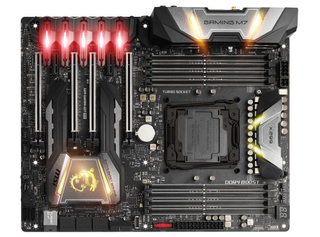
So, then, on to the board in question. And, boy, is it a stunner! MSI really has hit the ball out of the park with this one. The M7 ACK is a brand new refinement of MSI’s gaming line. The odd-looking tribal dragon still shows its face on the chipset, but the RGB LEDs are subtly baked into the rear I/O cover, PCIe slots, and the VRMs just north of the processor. The subtle flecks of silver dotted across the chipset scream premium, and unscrewing the chipset cover reveals a hinge, enabling you to lift up the heatsink, to allow for installation of up to two M.2 PCIe SSDs, complete with (hopefully improved) thermal pads for each drive.
On top of that, the board supports up to four-way SLI, if you have the correct processor, up to 128GB of DDR4 at 4,133MT/s, eight SATA 6Gb/s ports, one of Intel’s swanky U.2 ports, and a whole horde of USB 3.0 and 2.0 ports. It’s the rear I/O that really shines on the M7 ACK, however, with CMOS and BIOS reset switches (with two onboard BIOS chips), four USB 3.0 ports, three USB 2.0 ports, Killer Gigabit Ethernet, USB 3.1 Type C and Type A, wireless AC, and an incredibly well- equipped 5.1 audio solution, with optical-out as well.
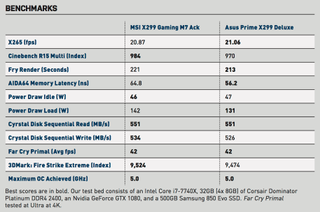
As always, the performance differences between motherboards were slim. Overall, we haven’t seen anything particularly spectacular from any of the boards we’ve reviewed since before P67 and Sandy Bridge launched all those years ago. That said, the areas that did stand out include memory latency, coming in at an impressive 64.8ns (5ns faster than Dream Machine 2017). Also interesting were the results of our power draw test—in particular, how it compared to the Z270 boards that Kaby Lake launched with last year, because it was near identical. Even given the higher TDP on the chip itself, during our five- minute run, the board didn’t pull more than 142W from the wall—identical to the Asus Maximus IX Hero, and only 11W more than MSI’s own XPower Gaming Titanium.

And if overclocking is your thing, the ACK has you covered. Those VRMs along the top are no slouches, and with our Core i7- 7740X, we comfortably managed to achieve 5.0GHz at 1.24V on the VCore. Although not as in-depth as its competitors, MSI’s BIOS is incredibly intuitive and easy to use—plenty for the casual overclocker looking to get a little extra kick out of their chips.
The M7 ACK is a solid all-around motherboard. It performs well in almost all of our benchmarks, and overclocks like a trouper. Couple that with its slick aesthetic and commendable expandability, and it’s well worth investing in if you’re looking to jump on to Intel’s new platform. We definitely recommend going for an Intel Core i7-7800X minimum with this setup, to gain access to the additional PCIe lanes and avoid memory confusion, but if you’ve got the cash, it’s a damn fine mobo.