The best CPU for gaming

The best CPU for gaming is the cornerstone for just about any suped-up gaming PC. Unlike actual economics, the power of your CPU tends to have a tangible, trickle-down effect on the performance of the rest of your components. You can dump truckloads of cash into a graphics card, but without an appropriately beefy processor to push it to its limit, you're just going to end up bottlenecking your PC's performance. We get that a CPU isn't exactly the sexiest component to pick out, but without the right CPU, your rig is going nowhere fast.
Before buying a shiny new CPU, you'll need to check the compatibility of your motherboard, specifically you'll want to be looking at the socket and chipset. For the CPUs we've included on our list, you'll want to make sure you either have an Intel LGA1151 socket paired with a 300-series chipset. Alternatively, if you're looking at an AMD CPU, your motherboard will need an AM4 socket and a chipset of the 300, 400, or 500 series. While this isn't an issue with any of AMD's Ryzen processors, as they natively support overclocking, if you're planning to squeeze a little extra juice out of any of Intel's K-series processors, you'll need a motherboard that supports that feature as well. Namely, any board with a "Z" in front of the chipset number will suffice.
Another note on overclocking is to make sure you invest in a CPU cooler to avoid any potential damage to this relatively sensitive component. This is more important if you're investing in any of the Intel K-series processors, as they don't include a stock cooler and a cheap solution will hardly suffice for the kind of thermal strain you're going to place on the CPU. AMD's stock coolers are okay for modest overclocking, generally speaking, but investing in a larger heatsink is always a solid practice to make sure you're not harming your CPU or inadvertently bottlenecking your rig.
So you should just grab the biggest CPU you can, right? Well, not really. Just like with many other PC components, buying a new CPU isn't about dumping money into a single part in an effort to make your PC perform better, you might as well throw your money in a wood chipper for all the good that's going to do you. Buying a new CPU is about achieving a level of parity with the rest of your components. For instance, if you're using a 1660 Ti, pairing that with a Core i9-9900K isn't going to yield much in the way of improvements, at least for gaming purposes. In this case, you'd be better served by investing in a higher-end GPU and going with something like a Core i5-9400F or Ryzen 3600.
If you're ever unsure as to what component is more deserving of your hard-earned cash, run some benchmarks. Tools like Cinebench and 3DMark are totally free and will help you spot the culprit and upgrade the necessary parts.

1. Intel Core i9-9900K
Specifications
Reasons to buy
Reasons to avoid
The best processor can mean a lot of things. For pure gaming, the Intel Core i9-9900K is overkill, unless you're planning on an extreme build with a top-tier graphics card. For those that do more than just play games, however, the Core i9-9900K is Intel's fastest mainstream CPU, period.
The Core i9-9900K doesn't have the core counts found on HEDT chips like the i9-9980XE or Threadripper 2990WX, but it's faster in games and costs a lot less. It also boasts the highest clockspeed of any current processor, with excellent per-core performance.
Comic deals, prizes and latest news
Sign up to get the best content of the week, and great gaming deals, as picked by the editors.
It's nominally a 95W part, but it will often exceed that under load. That's fine, because you'll need to bring your own cooling—we recommend a potent liquid cooling solution like the NZXT Kraken X62—but that's Intel's approach to all its K-series and X-series processors. The 9900K isn't the most efficient or economical CPU choice for gaming, but it should last through several GPU upgrades over the coming years. Another, slightly more economical option is Intel's Core i9-9900KF which drops the integrated graphics present in the 9900K.
While the 9900KS is technically a bit faster than the 9900K, considering that it hits 5.0GHz on all of its cores out of the box, it's a difficult recommendation given that it's plenty dearer than the 9900K. That's partly because it's new and in demand, which leads to price gouging. Most 9900K chips will also overclock to 5.0GHz on all cores with a good cooler.
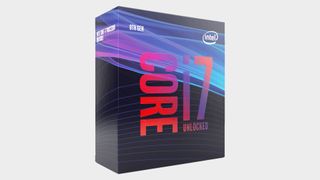
Intel Core i7-9700K
Specifications
Reasons to buy
Reasons to avoid
Intel's Core i7-9700K is an interesting step down from the i9-9900K. It sports the same number of CPU cores and has similar clockspeeds, but for the first time, Intel has shipped a Core i7 without Hyper-Threading. In games, it's effectively tied with (technically slightly ahead of) the more expensive Core i9 but costs less.
It's a balancing act between price, performance, and features. It's also faster than the outgoing Core i7-8700K, thanks to the extra cores and clockspeeds even if it has fewer threads. The lack of Hyper-Threading also means the i7-9700K doesn't get as hot as the Core i9, so you can get by with a good air cooler.
If you're livestreaming (with CPU encoding), doing video editing, or any other serious content creation work, stepping up to the 9900K makes sense. But if you're primarily concerned with gaming, an 8-core Intel CPU clocking close to 5GHz is as good as it gets.

AMD Ryzen 9 3900X
Specifications
Reasons to buy
Reasons to avoid
AMD's latest and greatest third generation Ryzen processors provide the company with its best showing ever in our gaming CPU tests. The 3900X may not be the absolute fastest gaming CPU, but it's close enough at the settings and resolutions gamers actually use, and it's unequivocally the faster CPU outside of games.
AMD's Ryzen 9 3900X costs roughly the same as Intel's Core i9-9900K, but it includes a decent Wraith Prism cooler and packs 50 percent more cores and threads. That translates into 8 percent slower gaming performance, but 25 percent faster performance in multithreaded workloads like video editing and 3D rendering.
If you're mostly worried about gaming, that 8 percent deficit is only really apparent at lower quality settings and a lower resolution with the fastest GPU available (RTX 2080 Ti). It might matter if you're a professional gamer aiming for 240fps at minimum quality, but anyone else would be ecstatic with the performance the 3900X delivers.
While overclocking is possible, AMD locks you into a single clockspeed and that usually means lower clocks in lighter workloads. Precision Boost Overdrive (PBO) can give up to 200MHz higher performance while maintaining turbo ratios and is the better solution for the 3900X. Memory overclocking can also help quite a bit, and we'll be investigating this more in an upcoming article.

AMD Ryzen 7 3700X
Specifications
Reasons to buy
Reasons to avoid
Stepping down on price and core counts from the 3900X, the Ryzen 7 3700X is nearly as fast in games and has all the other benefits of AMD's Zen 2 architecture. That includes PCIe Gen4 support, which isn't really necessary today but might become useful during the coming years. It's the sensible AMD choice, and you get an 8-core/16-thread CPU with a Wraith Prism cooler.
Compared to Intel's i7-9700K, it's about 9 percent slower in gaming performance—again, at 1080p with an RTX 2080 Ti. If you buy a sensible GPU like AMD's RX 5700 XT, any difference in gaming performance is going to be largely meaningless. Elsewhere, in multithreaded applications, it's about 18 percent faster, and overall it wins the matchup in both performance and price.
As a pure gaming CPU, the 3700X is good. Taking in the entire package, it's one of the best buys right now. As with the 3900X, overclocking clockspeeds are relatively limited and PBO is the better solution, but memory tuning can potentially make a bigger difference.
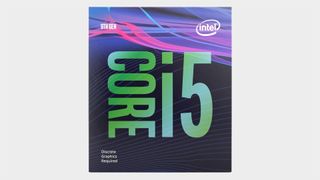
Intel Core i5-9400F
Specifications
Reasons to buy
Reasons to avoid
The Core i5-9400F is an interesting option. It's slightly (barely) faster than the previous gen Core i5-8400, but it ditches the Intel integrated graphics completely. That's not a problem for games, though if you want to use QuickSync you're out of luck (and Nvidia's NVENC on Turing is arguably better anyway). Overall, it's an excellent budget-friendly choice that doesn't cost much more than a Core i3 part.
There are other compromises, like the locked multiplier—no overclocking here. But you can save money and grab an H370 motherboard. At least you get a cooler in the box, something we'd like to see as an option with every CPU. Most boards will happily run the 9400KF at 3.9GHz as well, so don't worry about the low base clock.
While the i5-9400F may not be as fast as other CPUs in multithreaded tests, in our gaming suite it's basically tied with AMD's 3900X. Future games may start to push beyond its 6-core capabilities, but probably not before you're ready for an upgrade. Right now, the i5-9400F is plenty fast and extremely affordable.

AMD Ryzen 5 3600
Specifications
Reasons to buy
Reasons to avoid
AMD makes a strong case for its third generation Ryzen CPUs, with improved performance and efficiency. The Ryzen 5 3600 is slightly behind the 3900X when it comes to gaming and other tasks, but the emphasis is on slight for a reason—it's typically a 5 percent difference or less. Plus, for a midrange CPU we seriously doubt anyone is planning on pairing it with an RTX 2080 Ti. A better choice would be a midrange GPU like the RX 5700, or even the previous generation RX 590. Either way, the 3600 won't hold you back.
You still get a 6-core/12-thread processor, and outside of games the 3600 is about 40 percent faster than Intel's 9400F. But then, the 3600 also costs more. It has the other benefits of AMD's Zen 2 architecture, like PCIe Gen4, and AMD's CPUs have also had far fewer issues with side-channel attacks like Meltdown, Spectre, Foreshadow, and MDS, giving you some peace of mind as far as security goes.
You can also look at the Ryzen 5 3600X as a small step up in performance, but the vanilla 3600 can overclock a bit better thanks to a lower starting point, effectively matching its more expensive sibling. Again, fast memory with tight timings helps performance with Ryzen CPUs.

AMD Ryzen 5 2600
Specifications
Reasons to buy
Reasons to avoid
AMD's previous generation Zen+ parts—or if you prefer, the Ryzen 2000 series CPUs—are now basically on clearance pricing. The Ryzen 5 2600 has just as many cores and threads as the 3600, but it's clocked a bit slower and costs less. It can run in all the same socket AM4 motherboards as any other Ryzen CPU, so if you're tight on funds today but are thinking about a faster Ryzen part in the future, this is a good stepping stone.
The earlier Ryzen CPUs aren't quite as adept at gaming, but again that only matters if you're using a top-tier graphics card. Even with a 2080 Ti, at 1080p ultra the fastest CPU in gaming only beats the 2600 by 12 percent on average. With a sensible midrange graphics card, you'll never know the difference.
There's also some overclocking potential with the 2600. All Ryzen CPUs are multiplier unlocked, but the X-series parts often perform nearly as fast without overclocking. Because the 2600 has lower starting clocks, you can still typically hit 4.0GHz on all cores (and maybe a bit more), making up for any deficit.
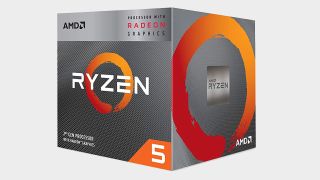
AMD Ryzen 5 3400G
Specifications
Reasons to buy
Reasons to avoid
At the budget end of the CPU spectrum, there are many options. The Ryzen 5 3400G is the true budget gaming solution, however, in that it includes relatively potent integrated graphics.
Compared to Intel's UHD Graphics 630 found in the 8th and 9th Gen CPUs, the 3400G's Vega 11 Graphics is typically 2-3 times as fast. Where Intel's UHD 630 often struggles to break 30fps even at 720p and minimum quality, AMD's Vega 11 can legitimately handle 1080p and low to medium quality at playable framerates. Or you can drop to 720p and usually break 60fps.
Just make sure the motherboard you buy includes the requisite HDMI and/or DisplayPort outputs. Many X470/X570 boards skip those ports, as the other Ryzen CPUs lack integrated graphics. Your best bet is an inexpensive B450 board, which should have everything you need.
If you're willing to sacrifice performance to save even more money, the Ryzen 5 2400G is the same basic design with slightly slower clocks, or the Ryzen 3 3200G and Ryzen 3 2200G drop SMT support and downgrade the GPU. We'd generally stick to the Ryzen 5 or above, however.
Jarred's love of computers dates back to the dark ages when his dad brought home a DOS 2.3 PC and he left his C-64 behind. He eventually built his first custom PC in 1990 with a 286 12MHz, only to discover it was already woefully outdated when Wing Commander was released a few months later. He holds a BS in Computer Science from Brigham Young University and has been working as a tech journalist since 2004, writing for AnandTech, Maximum PC, and PC Gamer. From the first S3 Virge '3D decelerators' to today's GPUs, Jarred keeps up with all the latest graphics trends and is the one to ask about game performance.
Most Popular



