Dream Machine 2014
The Last Desk You’ll Ever Buy

We’ll let you in on a little inside baseball on how the case gets picked for the Dream Machine. Every year, case vendors float us their latest designs in hopes that we will select their case for use. It’s a bit like Vera Wang hoping that Jennifer Lawrence wears one of her strapless jobs at the Oscars.
This year, once we got to Red Harbinger’s Cross Desk, we knew what we’d be sashaying across the red carpet in. The Cross Desk is literally the case and the desk. It’s no ordinary computer case, either. Made in a limited run of 90 (this is No. 37) the Cross Desk is made of powder-coated aluminum and steel components with a beautiful tempered glass top. It’ll fit everything from Mini ITX to HPTX and, of course, you can mount two separate systems if you like.
Keep in mind, this is a modder’s case. You shouldn’t expect to build into this like a $95 case—there must be some forethought and planning first, but the result is flat-out stunning.

PC Gamer Newsletter
Sign up to get the best content of the week, and great gaming deals, as picked by the editors.


QNAP TurboNAS TS-470
After we cemented our decision to build two separate and distinct machines, we knew we couldn’t leave them as isolated silos. (Although it is cool to have two functional operating systems in one PC—we could have done this by, say, using a virtual machine.) But our real problem was, how do you get the data from the left side to the right side? A NAS unit. Thus we tapped the best NAS unit from our May 2014 roundup to serve as the intermediary between the two: the QNAP TurboNAS TS-470. The QNAP packs a dual-core 2.6GHz Intel part and even has an option to run a 10-gigabit ethernet card. Even handier, the TurboNAS TS-470 fit neatly on the glass shelf under the Red Harbinger Cross Desk.

Corsair AX1500i
As we said, after literally running out of power last year with just one PSU, we wanted no power issues this year. So, when Corsair’s new AX1500i Titanium-rated PSU came out, we knew that we’d have to have one for at least one of our PSUs. Since it’s an intelligent PSU, control over rails, voltage, and fans are easily tweaked from the Corsair Link software. Of the two PSUs here, we actually gave the AX1500i the harder job: driving the pair of Radeon R9 295X2 cards. With its Titanium rating though, this PSU offers 94 percent efficiency with a 50 percent load. That’s four percent more at the same loading needed as a gold-rated PSU. As we write this, the PSU is such a hot commodity that it’s selling for almost $200 more than its MSRP of $450.

LG WH16NS40
True story: For the first time ever, Dream Machine 2012 left out the optical drive, and we caught grief from so many readers, you would have thought we’d executed Daryl from the Walking Dead or something (the only person worth a damn in the zombie apocalypse in that show). The optical drive, it seems, wasn’t past its prime and to be relegated to the dust bin along with the phonebook and Rolodex. We got the message and this year we went big with not one, but two LGWH16NS40 Blu-ray burners. Not only are these drives capable of burning Blu-rays at 16x speeds, they can also burn BD-XL discs. For those who don’t have subscriptions to Optical Discs Quarterly or Maximum Burn, that’s the latest multi-layer Blu-ray spec. Triple-layer BD-XL discs pack in 100GB of data and quad-layer discs gives you 125GB of data. One thing to note: Don’t expect to start burning your data to BD-XL discs and handing them out like you do with DVD-Rs. A single triple-layer BD-XL runs from $30 to $50, and we haven’t seen a quad-layer disc in the wild yet.

EVGA Supernova 1600 G2
For our power-supply strategy, we decided to adopt a Soviet cold-war mentality. For those who have never read Jane’s Guide to Enthusiast PCs, the Sovs always built their weapon systems with a backup plan in mind. First, they’d build a guided missile cruiser using all the latest technology available. And then, they’d build a second cruiser with tried-and-true technology, just in case there were issues. The EVGA Supernova G2 fills that role. It’s pretty much a brutal metal box of power with its 1600 watts. There’s also no fancy digital control or the ability to change the rail configuration (it’s a pair of 133.3-amp rails for 12 volts) on the fly. It is fully modular, gold rated, and comes with a ten-year warranty, so really, this is our safe bet this year.

Corsair K95 RGB
A $3,300 GPU, custom liquid cooling, and 24TB of storage is interesting, but the truly mesmerizing part in this year’s Dream Machine is easily Corsair’s brand-new K95 RGB. This mechanical keyboard lets you program every single key’s color independently. How many colors? How about 16.8 million. You won’t just pick red, white, and blue, either; the K95GB allows programmability of the colors so as you type the keys can “splash” or flow. It’s truly the most spectacular keyboard available today for those into backlit keyboards. Eventually, Corsair hopes to create an API so a game could hook into the keyboard and allow the keys to change from, say, green to yellow to red as your health plummets in a game.

Razer Ouroboros
It’s no surprise the Razer Ouroboros won the last mouse showdown we had, and there’s nothing to show it’s still not one of the top picks in mice, if not the top pick for those into customization. You can swap out the side plates using a simple magnetic system, and adjust the angle of the palm rest. It runs on a single AA nickel metal hydride cell, but can also be run wired if the batteries flat. Even cooler, when not in use, you rest the Ouroboros on a slick stand that presents the mouse as a work of art on your desk. Basically, it’s a 9 Kick Ass mouse and well worthy of a Dream Machine.


the way we were
The original Dream Machine was born in the September issue of boot magazine 18 years ago, and set the standard for the no-holds-barred approach we’ve taken to the Dream Machine ever since. What did that Ultimate PC of 1996 have in it? A 200MHz Pentium, a pair of gigantic 4MB EDO SIMMs, a Matrox Millennium with a 4MB frame buffer, and a whopping Quantum Atlas 2GB hard drive. Plus a Zip drive, an Adaptec 3940UW SCSI card, Sound Blaster AWE32, and Toshiba CD-ROM drive.
Yes, we’ve come a long way, baby, but the journey has been the fun part. Certainly the Dream Machine isn’t a measure of mainstream PCs, but it does chart the bleeding edge, which, as we know, eventually trickles down. At one time, for example, the 2000 Dream Machine’s exotic core count of two 1GHz Pentium IIIs, 512MB of RAM, and 111GB of hard-drive storage probably seemed out of reach to everyone. By 2005, dual-core CPUs had become commonplace.
Thus it’s fun to chart the progress of thread count, total RAM, hard-drive capacity, and core counts from 1996 until 2014, and to look for patterns. Clock speeds, for example, are quite interesting. It’s a bit misleading, as clock speeds aren’t indicative on their own without considering the microarchitecture of the chip, but we went from 200MHz in 1996 to 300MHz in 1997, and by 2004 we had hit the 4GHz barrier. Since then it actually dipped as we went away from the long-pipeline, high-clock microarchitecture of NetBurst aka Pentium 4 back to Core 2. But for the most part, we’ve been pretty much stuck at the 4GHz to 5GHz range—even with custom liquid cooling and hybrid-Peltier/closed-loop coolers, as well.
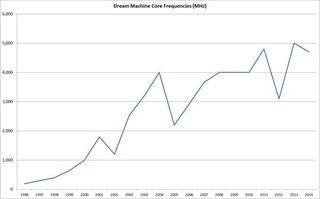
Perhaps this is Einstein’s new Theory of Clock Blocking: We’ve never broken far past the 5GHz barrier in 18 years of trying.
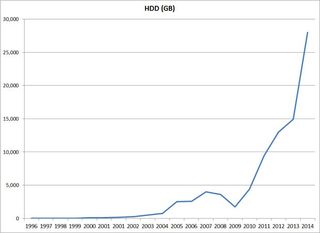
With this chart, we foresee next year’s Dream Machine smashing through the 30TB barrier.
On the thread and core count, we’ve actually seen a nice progression. In pure thread count, except for the dual P-III box of 2000, we ran single-threaded machines until 2005, when we ran with two dual-core Opteron CPUs. From there, it was dual cores, then quad cores, six cores, and even an eight-core Dream Machine. The outlier was the 2010 Dream Machine that used a pair of six-core Nehalem Xeons to give that box 24-threads of computing.
System RAM is another nice progression. For the most part, it predictably doubled from 8MB to 64MB and then 128MB, and so on. By 2011, we were running 16GB, and then 64GB. We did have a build in 2010 that had 24GB, but that was a dual-Xeon rig and artificially increased the RAM. The same can be said for this year, which has 96GB in the PC, but is really two separate builds inside.
We could go on for hours looking at the previous machine’s specs for fun—such as HDD capacity, which has gone from 2GB to 28TB in 18 years—but we don’t want to keep you from the main attraction: how Dream Machine 2014 performed.
Dream Machine 2014: The Buddy System
With great power comes great responsibility… to massively overclock
All this hardware wouldn’t mean diddly without the benchmarks to back them up, so this is truly where the rubber meets the road for every Dream Machine. We aim to be the fastest—or at least rub shoulders with the fastest production PCs we see. So, did we make it this year?
First, the Dream Machine is a regular reminder of the magic of water cooling. For example, the air-cooled stock version of a GTX Titan Z has a 705MHz core clock speed. We ran the water-cooled version at about 900MHz, which means that we hit nearly 1,100MHz when the card hit its “boost” clock. We also bumped the memory from 1,750MHz to 1,950MHz. Pair that with a Devil’s Canyon CPU overclocked to 4.8GHz, throw in 32GB of RAM clocked at 2,133MHz, and baby, you got a stew going.
We were able to hit nearly 200fps in Batman: Arkham City, running at 2560x1600 with 8xAA and every effect besides PhysX maxed out. At 3840x2160, we brought it down to 2xAA, since more than that would be virtually undetectable at that point. Still got 180fps. Our 295X2s got over 15,000 points in 3DMark’s “Fire Strike Extreme” test.
The Devil’s Canyon system did much better with Batman than last year’s Dream Machine, despite reliable reports that a single Titan Z doesn’t have the oomph of two GTX Titans. How? In short, we ran out of extra power for overclocking last time. The new system had hundreds of bonus watts, so the only limit was our ingenuity. Devil’s Canyon is also much newer, so it offers more efficient instructions per clock efficiency. Batman doesn’t use a lot of CPU processing threads anyway, so Sandy Bridge-E’s two additional cores go largely unused here.

Ultimately, if you wanted to be predictable, four Titan Blacks would have been the best choice for pure performance, but we liked the symmetry of two dual-GPU cards in each system—and we couldn’t pass up the opportunity to play with $6,700 in GPUs. Would you?
The other system ran Intel’s newer Ivy Bridge-E chip, but physical changes to the chip have lowered the overclock ceiling over last year’s Sandy Bridge-E part. Asus tested 45 Core i7-4960X Ivy Bridge-E chips, and only one hit 4.8GHz. Another 20 percent hit 4.7GHz. Our chip binned in at 4.6GHz. Despite its reputation as a beast—and it is—we did hit an overclock limit. The best we could see was a 50MHz overclock on the X2 cards. But remember: the X2 cards could belt out enough frame rates that they could hang with the Titan Zs in gaming. And you can buy both X2s for the price of a single Titan Z.
The 64-bit question is if we stood with the badass PCs we’ve see in the last few months, or if we got melted by them. The good news is that our scores are competitive, but we’ll be honest, the Digital Storm Aventum II we reviewed in January with its overclocked Core i7-4960X was still out of reach by a couple of percent in the CPU tests. Likewise, Origin PC’s Genesis from the August issue was tough to beat too, with its four-way liquid-cooled GeForce GTX 780 Ti cards. Dream Machine doesn’t get spanked, but those burly rigs are not to be dismissed.
If there’s any drawback to this dual-computer system, it’s that you can’t put a full load on both PCs at the same time, unless their power supplies are plugged into two completely separate circuits. Overall, we’d say that we’re pretty satisfied with this year’s Dream Machine. We’ll probably have to build next year’s Dream Machine on the moon to surpass it.
| Row 0 - Cell 0 | Zero-Point | |
| Premiere Pro CS6 (sec) | 2,000 | 2,012 (-1%) |
| Stitch.Efx 2.0 (sec) | 831 | 671 |
| ProShow Producer 5.0 (sec) | 1,446 | 1,144 |
| x264 HD 5.0 (fps) | 21.1 | 20.9 (-1%) |
| Batman: Arkham City (fps) | 76 | 193 (154%) |
| 3DMark 11 | 5,847 | 16,298 (179%) |
Our current desktop test bed consists of a hexa-core 3.2GHz Core i7-3930K 3.8GHz, 8GB of Corsair DDR3/1600, on an Asus Sabertooth X79 motherboard. We are running a GeForce GTX 690, an OCZ Vertex 3 SSD, and 64-bit Windows 7 Professional.
| Zero- Point | ||
| Premiere Pro CS6 (sec) | 2,000 | 1,674 |
| Stitch.Efx 2.0 (sec) | 831 | 694 |
| ProShow Producer 5.0 (sec) | 1,446 | 1,219 |
| x264 HD 5.0 (fps) | 21.1 | 26.2 |
| Batman: Arkham City (fps) | 76 | 196 (158%) |
| 3DMark 11 | 5,847 | 13,771 (136%) |
Our current desktop test bed consists of a hexa-core 3.2GHz Core i7-3930K 3.8GHz, 8GB of Corsair DDR3/1600, on an Asus Sabertooth X79 motherboard. We are running a GeForce GTX 690, an OCZ Vertex 3 SSD, and 64-bit Windows 7 Professional.
Our current desktop test bed consists of a hexa-core 3.2GHz Core i7-3930K 3.8GHz, 8GB of Corsair DDR3/1600, on an Asus Sabertooth X79 motherboard. We are running a GeForce GTX 690, an OCZ Vertex 3 SSD, and 64-bit Windows 7 Professional.
| Zero- Point | ||
| Premiere Pro CS6 (sec) | 2,000 | 1,674 |
| Stitch.Efx 2.0 (sec) | 831 | 694 |
| ProShow Producer 5.0 (sec) | 1,446 | 1,219 |
| x264 HD 5.0 (fps) | 21.1 | 26.2 |
| Batman: Arkham City (fps) | 76 | 196 (158%) |
| 3DMark 11 | 5,847 | 13,771 (136%) |
Our current desktop test bed consists of a hexa-core 3.2GHz Core i7-3930K 3.8GHz, 8GB of Corsair DDR3/1600, on an Asus Sabertooth X79 motherboard. We are running a GeForce GTX 690, an OCZ Vertex 3 SSD, and 64-bit Windows 7 Professional.
Our current desktop test bed consists of a hexa-core 3.2GHz Core i7-3930K 3.8GHz, 8GB of Corsair DDR3/1600, on an Asus Sabertooth X79 motherboard. We are running a GeForce GTX 690, an OCZ Vertex 3 SSD, and 64-bit Windows 7 Professional.

