The easy PC upgrade guide: everything you need to know
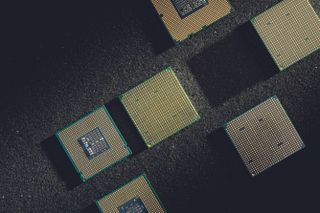
CPU and Motherboard
These two vital parts of your PC are inextricably linked and form the basis for your gaming rig. They provide the brains of your machine and the interconnects to allow everything else—from GPU to SSD to memory—to actually talk to each other.
But how do you know when one or the other needs upgrading? Chances are if your CPU isn’t the problem then your motherboard won't be either. That goes both ways; if your processor does need upgrading, there’s a pretty high possibility you’re going to need to replace your motherboard too.
So, does your processor need upgrading? For a lot of modern games, your CPU won't be the bottleneck. Unless you’re running at a very low resolution or have an ancient CPU, it’s going to be the graphics card that’s putting up roadblocks. AI-intensive strategy games, however, can put some serious demands on your processor.
The best way to check your CPU is to test your system running something from your favorite genre, or a new, demanding game you can use to push your system to its limits.
Identifying a CPU bottleneck
To get a bead on the usage of both GPU and CPU, download and install an application called HWMonitor. It might look a little complicated with all the expanded sections, but click on the minus icon to minimise each of the unwanted data sets until you’re left with the Utilizations for both your GPU and CPU.

With HWMonitor running, launch your chosen game and get past the menus. Now hit ALT+ENTER and this should drop you into windowed mode and allow you to see the HWMonitor window (depending on the game, you may need to switch to windowed mode in the graphics settings). If either your CPU or GPU are running at their 100% maximums, or dangerously close to, then you know you’ve found your bottleneck.
The likely scenario for a modern 3D game is that your GPU will be the one doing the heavy-lifting. If both are running at close to their respective peak load then you’ve arguably got a finely balanced system. But if it’s not running fast enough for your wants and needs, then it looks like you’ll need to upgrade both your graphics card and processor. Expensive…
PC Gamer Newsletter
Sign up to get the best content of the week, and great gaming deals, as picked by the editors.
Time for a new CPU
Let’s assume for the moment you’ve found your CPU is holding back the performance of your GPU. So, what do you do now? Well, you need to know what specifically is holding back your chip—is it simply too slow, or does it not have the required multi-threading performance?
With the previous game still running you can have a quick check. If you bring up Task Manager (right-click on the Taskbar and select it) you can navigate to the ‘Performance’ tab and right-click on the CPU graph to ‘Display logical processors.’ This will show the load levels across your processor’s multiple cores and threads. The Windows 7 task manager looks a bit different than the Windows 8 one below, but shows you the same information.
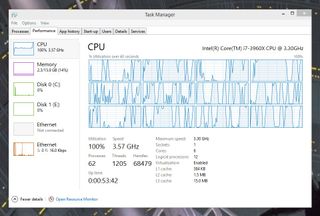
This will allow you to see which core/thread is running at the ragged edge. If only a single thread is being pushed then you simply need a speedier chip. If all the cores are being pushed to their limits, you might need both a faster and a more heavily multi-threaded processor.
Another handy application for your upgrade quest is CPU-Z. The free download will give you a full run-down of the main components of your machine.
Once downloaded, run the application to see the details of your processor laid bare. This first tab tells you the exact designation of your CPU as well as the important details about its socket compatibility. This is handy to know when looking for the right upgrade.
The Mainboard tab gives some basic details about your motherboard, including the chipset and your BIOS version.
Figuring out your next move will depend on your motherboard.
Identify your motherboard socket
A CPU will only work with certain motherboards. This can make upgrading tricky as a given motherboard will be compatible with a range of different processors. The key indicator is the CPU socket your current processor uses. That will guide you as to what processors you can then drop into your existing motherboard.
Check out CPU-Z to find out what socket your current CPU is using. Pay particular care to note it down exactly; there is a world of difference between an AM3 and an AM3+ socket and the same goes for LGA 1150 and LGA 1155. Processors fitting one socket might physically fit another but certainly won't function.
Once you’re sure of the motherboard socket you’re looking to fill, go and take a look at Newegg (or Scan in the UK). They both allow you to view their choices of CPU by socket so you won't be distracted by incompatible shinies you sadly can’t use.
Find your current chip in the list and check out the compatible chips listed above it. With a CPU upgrade you’re looking for either a major speed-hike in frequency or a boost in the core/thread count. There’s little benefit to shifting from a 2.6GHz dual-core to a 2.8GHz dual-core CPU—the money you’re spending simply wont garner enough extra performance to make it worthwhile.
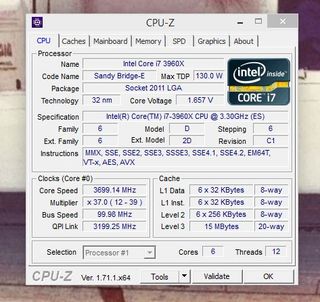
If after your research you find you’re already running the top CPU for your board, then I’m afraid your upgrade is a much bigger job—you need a new socket for a new processor and that means a whole new motherboard.
Rule of thumb: if your system is more than two years old, you'll probably have to upgrade both CPU and motherboard.
Time for a new CPU and motherboard
Replacing your motherboard essentially equates to an almost entirely new build; everything has to be removed from your rig, and you’re also likely to have to go through some activation shenanigans with your existing OS when it comes to booting the whole thing back up again. It's often easiest to back up and start with a fresh installation of Windows.
It’s also a much more expensive process. Having to pick up a CPU and motherboard can sometimes double the cost of the upgrade. There’s also the chance you’re going to need to pick up some new memory to fit in the new board—memory tech hasn’t changed much in the past few years, but we are starting to see DDR4 coming in.
DDR4 will be slow to replace DDR3 in the more mainstream motherboards we’re thinking about, but if you’re upgrading a machine that’s more than five years old you could be looking at the switch from DDR2 to DDR3 memory.
But we’ll get to memory upgrades on the next page.
Time for a new case?
If you’re at the stage where it’s looking like a new motherboard is going to be a vital part of your next upgrade then you’ve got some serious thinking to do. If you’re shifting to a whole new motherboard platform it could be time to think about simply picking up a whole new system.
If that sounds a little like chucking the baby out with the bathwater, remember there will be parts of your existing system you can port over such as GPU, hard drive and OS—potentially saving you some cash on a new rig. Bundling can help cut costs, too. In places like Newegg in the US and Scan in the UK you can take all the compatibility woes out of the equation and buy upgrade kits which include motherboard, CPU, cooler and memory. It’s all tested together and you can be sure such kits will be fully compatible, work out of the box and come with a welcome warranty.
That’s not necessarily the most cost-effective way of doing such a big upgrade task - you wont have such a wide choice of board and chip combos - but it could well be the simplest.
On the next page: more memory, or new memory?
Page 1: Introduction
Page 2: Graphics card
Page 3: CPU and motherboard
Page 4: Memory
Page 5: Storage
Page 6: Cooling

Dave has been gaming since the days of Zaxxon and Lady Bug on the Colecovision, and code books for the Commodore Vic 20 (Death Race 2000!). He built his first gaming PC at the tender age of 16, and finally finished bug-fixing the Cyrix-based system around a year later. When he dropped it out of the window. He first started writing for Official PlayStation Magazine and Xbox World many decades ago, then moved onto PC Format full-time, then PC Gamer, TechRadar, and T3 among others. Now he's back, writing about the nightmarish graphics card market, CPUs with more cores than sense, gaming laptops hotter than the sun, and SSDs more capacious than a Cybertruck.
Most Popular


