SSD Performance: Resetting the Benchmarks
Setting the Stage
With the benchmarks and hardware established, here’s what our initial testing results look like. This is a starting point, and while the three drive configurations listed here will remain, we will include additional drives as we go forward with testing and reviews. We’ve gone ahead and highlighted the Intel SSD 750 NVMe drive in our charts; it should come as little surprise that this is the drive to beat right now when it comes to flat-out smoking storage performance. Our reviews of newer SSDs will generally fall into one of four categories: contending with the SSD 750, somewhere between the 850 Pro and the SSD 750, somewhat close to the 850 Pro, or significantly slower than the 850 Pro. There’s plenty of information to cover, so let’s quickly run through each benchmark and discuss what the results mean.
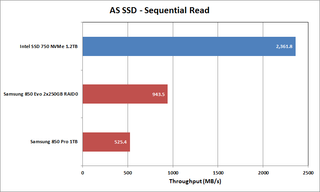
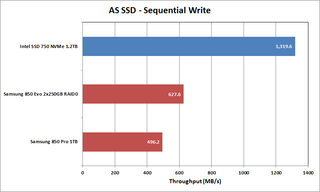
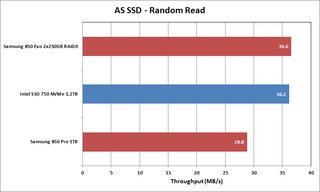
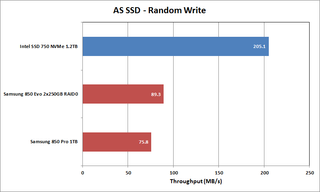
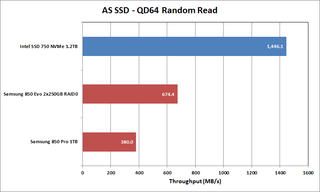
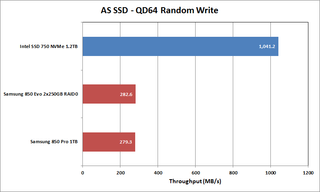
First off, the AS SSD sequential throughput is generally the best-case result; accessing large files will generally correlate with these figures. Sequential read speeds are quite a bit higher than sequential write speeds, as writing data to NAND is a more involved process. The next two results are for purely random file accesses, but in this case AS SSD is only using a queue depth of one (a single thread); it’s about as bad as it can get, and the throughput reflects this. Even the mighty SSD 750 only musters 36MB/s, and it’s effectively tied with the EVO 850 RAID 0 for read speeds; write speeds, on the other hand, still heavily favor the robust controller in the Intel drive. Last up for AS SSD, we have random IO again, but this time with a queue depth of 64 (64 threads). This gives the drives lots of data to deal with and the controllers can usually find parallel accesses that allow them to optimize performance. Better controllers and faster NAND help here, and RAID 0 can also boost throughput. It's worth pointing out, however, that most consumer workloads will never come anywhere near a queue depth of 64; in fact, even a queue depth of 5-10 is uncommon except for short bursts.
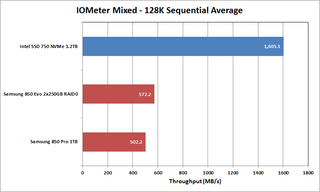
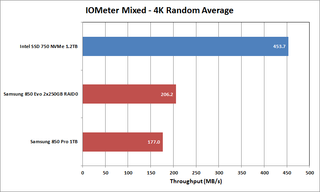
Next up, IOmeter shows some similar results to AS SSD, but throughput drops off quite a bit due to the amount of data that’s accessed over the length of the test. Consider that the 850 Pro 1TB averages over 500MB/s reads and writes for 25 minutes; that’s about 750GB of data being accessed, and roughly 375GB of writes. Hard drives can actually generate some decent numbers in the sequential tests, and we measured 94MB/s write on a Seagate 3TD drive. It's the random access patterns where SSDs are often a couple of orders of magnitude (100x) faster than hard drives; the same Seagate drive scored a dismal 0.50MB/s in our random testing.
If you’re worried about burning through all of an SSD’s program/erase cycles, don't be. The 850 Pro 1TB is rated for roughly 6000TB of writes. Even with 5X write amplification (which is normally under 2X in client workloads), you could still write over 500GB of data per day for five years without having the drive go kaput. In a more realistic scenario, you could write 1.5TB of data every day for five years without running into problems, or if you’re like a typical client user and you’re pushing less than 100GB of writes per day, it would take 82 years to burn through the P/E cycles on the NAND. Needless to say, it’s far more likely some other element on the SSD would give out first, and in 10 years the 850 Pro will be a dinosaur even if it’s still running.
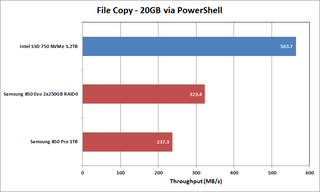
With all of the massive throughput results so far, you might think copying files on an SSD would show similar results. We’re dealing with nearly 9000 files totaling 20GB, however, and many of these are smaller files. This leads to a real-world scenario where performance falls somewhere between the pure sequential and pure random performance. Intel’s NVMe drive still wins out by a large margin, followed by the RAID 0 850 EVO, then the solo 850 Pro. Don’t jump to conclusions about the 850 Pro being outclassed, however—we’re looking at three of the fastest SSD storage options currently available; there are plenty of SSDs that don’t do very well in these tests. If you want a fun comparison, running this same file copy test on a 3TB Seagate hard drive resulted in throughput of 67MB/s; it’s still a mostly sequential IO test, so the HDD isn’t absolutely terrible, but it definitely feels slow compared to a good SSD.
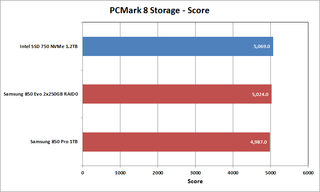
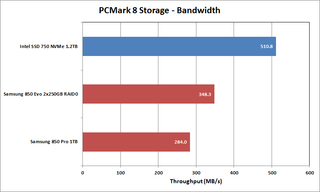
Last but not least, PCMark 8 Storage shows two very conflicting views. In terms of pure bandwidth (throughput), the numbers are similar to our file copy test. This is what happens when the bottleneck is your storage subsystem. But if you’re doing lots of other things, which is how most people use their PCs, the overall PCMark 8 Storage score reflects this. The SSD 750 delivers 80 percent higher throughput compared to a single 850 Pro, but in the overall Score metric it’s only 1.6 percent faster. This is why, for many users, going out and spending a lot of money on the fastest SSDs isn’t really necessary. If you’re just surfing the Internet, playing some games, and doing everyday Microsoft Office work, an SSD will still feel a lot snappier than a hard drive… but even a slow SSD will feel about the same as the fastest SSD.
PC Gamer Newsletter
Sign up to get the best content of the week, and great gaming deals, as picked by the editors.
Jarred's love of computers dates back to the dark ages when his dad brought home a DOS 2.3 PC and he left his C-64 behind. He eventually built his first custom PC in 1990 with a 286 12MHz, only to discover it was already woefully outdated when Wing Commander was released a few months later. He holds a BS in Computer Science from Brigham Young University and has been working as a tech journalist since 2004, writing for AnandTech, Maximum PC, and PC Gamer. From the first S3 Virge '3D decelerators' to today's GPUs, Jarred keeps up with all the latest graphics trends and is the one to ask about game performance.

