Ultimate BIOS Guide: Every Setting Decrypted and Explained!
Intel X58 Chipset
With the introduction of Nehalem -- now better known as Core i7 -- Intel moved away from a traditional frontside bus architecture in favor of an integrated memory controller, somewhat similar to what AMD had been using for years. This also meant that old hats at overclocking suddenly were forced to learn new terms. For this section, we used an Asus Rampage II motherboard.
Check out our Core i7 Overclocking Guide here
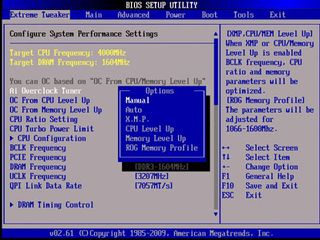
Ai Overclock Tuner: As previously stated (see Intel P45 Chipset), this is Asus' implementation of automatic overclocking.
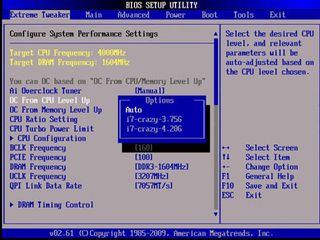
OC From CPU Level Up: This option will attempt to automatically overclock your processor to that of a higher end chip. Or in other words, level up.
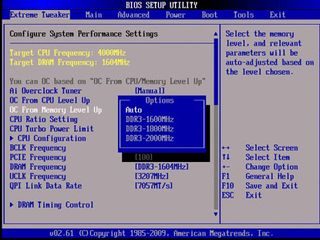
OC From Memory Level Up: This option will attempt to automatically overclock your memory to that of a higher end kit. Or in other words, level up.
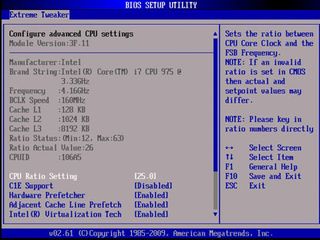
CPU Ratio Setting (MSI - Adjust CPU Ratio, Gigabyte - CPU Clock Ratio): Also known as the CPU Clock Ratio or, more commonly, the CPU multiplier, you'll find this setting on both AMD and Intel processors. The multiplier measures the ratio of an internal CPU clock rate to an externally supplied clock often called the frontside bus and is used to determine your CPU's clockspeed. For example, a Core i7 920 processor ships with a 20X multiplier and a 133MHz base clockspeed. Multiplied together, you arrive at 2.67GHz (2,667MHz). Intel locks the multiplier on all but its Extreme Edition CPUs, which prevents end-users from increasing the multiplier, but not from decreasing it.
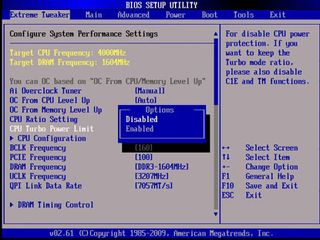
CPU Turbo Power Limit: Enabling this setting prevents the Turbo mode ratio from changing based on CPU load. For this to work, both C1E and TM functions must also be disabled.
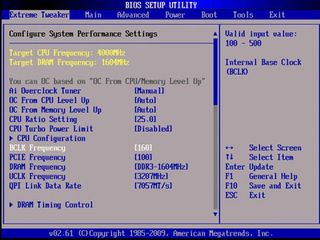
BCLK Frequency (MSI - Base Clock, Gigabyte - Base Clock Control): Intel's new architecture whisked away the traditional frontside bus so many Intel fans had grown up on, and replaced it with a base clock, or bclock (or in this case, BCLK). You may also see this referred to as a host clock or reference clock. Core i7 processors come with a base clock of 133MHz, and the easiest way to overclock is by pushing this frequency higher. However, you'll also be overclocking other subsystems, such as the RAM and uncore.
PC Gamer Newsletter
Sign up to get the best content of the week, and great gaming deals, as picked by the editors.
PCIE Frequency: Allows you to set the clockspeed for (and overclock) your PCI-E graphics port.

DRAM Frequency (MSI - Memory Frequency, Gigabyte - System Memory Frequency): As you might have guessed, this is the your RAM's frequency. As you increase the base clock, so too will your DRAM frequency increase.
UCLK Frequency (MSI - Uncore Ratio, Gigabyte - UnCore & QPI Features): This setting controls the speed of the uncore, which describes the areas outside of the Core i7's processor core (integrated memory controller, L3 cache, Quick Path Interconnect).
QPI Link Data Rate (MSI - QPI Configuration, Gigabyte - QPI Link Speed): Short for Quick Path Interconnect, this is the high-speed interface that connects the processor to the chipset. You'll need to keep an eye on this when overclocking, as just like the HyperTransport bus, if the QPI is set too high, you'll find yourself running head first into an overclocking wall of defeat.
EPU II Phase Control: A power saving feature built into some Asus boards, the Energy Processing Unit (EPU) dynamically adjusts voltages based on load, and can also hinder potential overclocks.
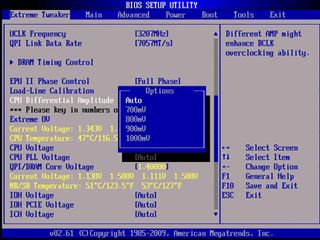
CPU Differential Amplitude: Some Asus boards allow you to increase the amplitude of the differential clock signals making them less susceptible to noise. Asus claims this can also help achieve a higher base clock frequency.
Extreme OV: Not for the faint of heart, enabling this setting allows you to 'OverVolt' higher than you would normally be able to. Air cooling aficionados need not apply.
IOH Voltage: For overvolting the Northbridge.
IOH PCIE Voltage: For overvolting the PCI-E bus.
ICH Voltage: For overvolting the Southbridge.
DRAM Bus Voltage: For overvolting the memory bus.
Most Popular


