Dream Machine 2015

CPU: Intel Core i7 5960X
The brains behind the operation
Engineered by Intel, the central processing unit inside our rocket is the high-end eight-core i7-5960X. Based on the 22nm process and clocked at 3GHz, the CPU turbos up to 3.5GHz. For DM2015, we can use all the power we can muster, so we boosted our engines up to mach 4.5GHz speeds. The CPU also has 16 threads, a 140-watt TDP, and 20MB of L3 Cache. For all-around computing and gaming needs, there is no better CPU out there at the moment. The 5960X is almost tailor-made to allow us to break the benchmark (and sound) barrier.
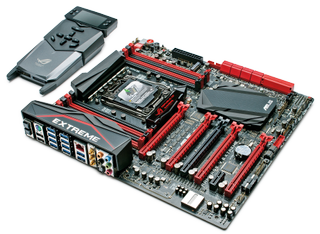
Mobo: Asus Rampage V Extreme
The mothership
Asus has always been a staple in the community for cutting-edge features and high quality manufacturing. So it was a no-brainer when we picked the company’s new highest-end Rampage V Extreme motherboard for our mothership. The Rampage V Extreme comes packed with all the features you’d expect from a flagship mobo: enough PCIe slots for a ridiculous 4-way SLI setup, eight RAM slots, and overclocking features up the wazoo. Taking a page from its previous X79 flagship, the Rampage IV Extreme Black Edition, the new V comes with Asus’s external overclocking and monitoring module. The Rampage V Extreme also comes with an obscene amount of overclocking options, which may be too overwhelming for most, but gives us enough headroom to go intergalactic.

GPU: 4x EVGA GeForce GTX Titan Hydro Copper in SLI
Turbo-injected rockets
One Titan X will run you about 1,000 bucks. One water-cooled Hydro Copper Titan X from EVGA will cost you $1,300. Because this is Dream Machine, we, of course, set our sights on four of the Hydro Copper editions and put them in SLI. Normal Titan Xs carry GPU base clocks of 1,000MHz and boost clocks of 1,075MHz, but these Hydro Copper editions carry a base overclock of 1,152MHz and boost clocks of 1,241Mhz. We overclocked them some more, leaving us with final clocks of 1,207MHz base and 7.7GHz on the GDDR5. When you also factor in the 12GB of VRAM and 3072 CUDA cores, you’ll see that we’ve got enough turbo-injected rocket power here to take us to the moon and back. A few times.

Monitor: Dell UP2715K 27-Inch 5K
We’ve got visuals
PC Gamer Newsletter
Sign up to get the best content of the week, and great gaming deals, as picked by the editors.
With all that rocket fuel, you can pretty much go anywhere you want. So we decided to shoot for the stars and go with a 5K monitor. Yep, that’s right, because 4K is so 2014. With Dell’s 27-inch UP2715K, we’re rockin’ a 5120x2880 Ultra HD resolution. That means we’re pushing over 14 million pixels here, folks. In case you were wondering, that’s roughly as sharp as seven 1080p panels; that’s a lot of polygons we’re pushing! It might even be sharp enough to cut our retinas, if we weren’t wearing our space helmets. If you’re thinking this is a TN panel, think again. Dell employs an IPS display here and it is glorious. Seriously, the viewing angles and color reproduction are just stellar.

RAM: 64GB Corsair Dominator Platinum
Ramming speed
Ensuring that we’re all packed up for the long haul, we used every RAM slot that we could. This meant plugging in all eight of our DIMM slots for a total of 64GBs of RAM. And the Dream Machine doesn’t pack any old cheap-o RAM, mind you. No. We’ve outfitted our rocket ship with 64GB of premium-grade Corsair Dominator Platinum DDR4 RAM clocked at 2,800MHz. This ensures that way have enough high-speed memory to engage ramming speed! The RAM also features Corsair’s DHX cooling system, to help our system stay cool when it blasts out of orbit.

Cooling: EKWB Dual-Loop Cooling
Rocket fuel
The thing about rockets is that they get hot. Really hot. For a rocket as stellar as ours, we needed an ultra-dependable cooling solution, so we went with EKWB. EKWB makes what we think are the best custom liquid-cooling solutions on the market, and it shows. For Dream Machine, we decided to separate cooling into two discrete systems: one for the 5960X central processing unit and one for the four liquid-cooled Hydro Copper Titan Xs. Because our Titan X rockets will run the hottest, we equipped dual reservoirs to provide ample coolant circulation and paired the loop with a double-thick radiator in a push-pull configuration. Both loops have their own radiators and pumps, but we didn’t stop there. The entire cooling system is powered by a separate power supply that ensures our rocket has enough energy in case we ever get lost in space.

SSDs: 4x Samsung 850 Pro 1TB
Warp drives
While M.2 PCIe SSDs are faster than standard SATA drives, one issue that prevented us from going the NVMe route was our four graphics cards. With four graphics cards, PCIe lanes come at a premium. Regardless, we were able to greatly mitigate this issue by going with four of Samsung’s 1TB 850 Pro SSDs, some of the fastest SATA SSDs around. We call these bad boys warp drives. We also combined them into a super fast RAID0 set—think of it as having four main thrusters instead of just one. With over 2GB/s peak transfer rates and 4TB storage, there’s plenty of room for the OS, applications, your entire Steam library, and a healthy chunk of videos and images that will keep us occupied as we drift our way through the solar system. We’re beaming ourselves into a time when SSDs finally surpass HDDs in capacities as well as performance.
Shoutouts to CyberPower PC for graciously sending us the Samsung 850 Pro SSDs for this build.

HDDs: 4x WD Black 6TB
Cargo bays
If the SSDs are the main thrusters of our rocket, the hard drives are the cargo bays. In terms of bang for the buck, HDDs still reign when it comes to price-per-GB. Where the 1TB Samsung SSDs cost over $600 each, Western Digital’s 6TB Black drives only cost $300—half the price! The drives are again using RAID0, providing a massive 24TB of storage, which can be divvied up into multiple smaller partitions or a single 24TB GPT block. It’s enough space for 1,200 hours of 48Mbps Blu-ray content, or about 7,000 hours of good-quality 8Mbps video. Think of it: using H.265, we could easily set up a full year of non-repeat 4K video! This is enough storage to get you to infinity and beyond!
Click on to the next page to read more about the case and peripherals.
Most Popular


