Here are Dark Souls 2's PC graphics and control options

We've been anxiously awaiting the PC port for Dark Souls 2 ever since the game was first announced, when developer From Software promised better graphics support and higher resolution textures. Those promises have been kept: we're playing the PC version, and it includes plenty of settings to make the game run perfectly—and look fantastic.
From Software did a pretty bad job when it brought Dark Souls: Prepare To Die Edition to the PC in 2012. Locked at a 1024x768 rendering resolution, the game simply didn't look as good as it could have. It was held back by poorly optimized controls and stuck with Games for Windows Live for multiplayer support. it was only with the help of the modding community that the game (which is fantastic) found a hardcore audience.
The sequel does not repeat the mistakes of the past. Resolutions up to 1440p are supported natively, as well as specific settings for texture quality, anti-aliasing, SSAO, antisotropic filtering, higher-detail character models, and more. It's a pretty comprehensive package, and the results are stunning when you're sitting in front of your display.

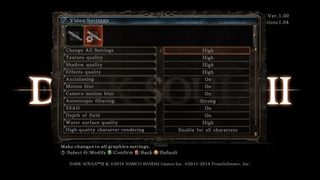
The game also lets you rebind keys for keyboard and mouse control, something the first Dark Souls failed miserably at. Accessible from the in-game interface, the control settings are spread over six different menus and let you completely change how you'll control your cursed protagonist. We're still experimenting with different configuration options, but the game is definitely playable without a controller, and it feels pretty good.


Dark Souls 2 is coming to kill you, repeatedly, on April 25. We'll have lots more to say about the PC version by then, but if you're been worried about how "PC" the port will be, you can put your fears to rest.
PC Gamer Newsletter
Sign up to get the best content of the week, and great gaming deals, as picked by the editors.
Most Popular







