The 10 best Elder Scrolls Online addons, tweaks, and tools

The Elder Scrolls Online has been officially playable by the pre-ordering type since Sunday. Look for the first of our review impressions later this week, but for now, we expect most players will share this observation: the UI is too sparse. ESO seems ashamed of its MMO mechanics, hiding damage numbers and useful information such as experience gains.
But knowing how we do love to customize, Zenimax has kindly made interface addons easy to make and easier to install. Here are our current favorites, as well as a few miscellaneous tips, such as how to disable the intro videos and plan your character build in advance.
How to install Elder Scrolls Online addons
Start by navigating to My Documents\Elder Scrolls Online\live. (For pedants, that's X:\Users\[username]\Documents\Elder Scrolls Online\live.) You'll see an AddOns folder—unsurprisingly, you drop addons (in their own folders) into the AddOns folder. When you run TESO, there's a convenient menu called Add-Ons, and anything you've added to the folder should be enabled automatically. Just keep in mind every variant of the word "addon" and you're golden.

If you don't like an addon or want to swap mods depending on what you're up to, you can use the Add-Ons menu turn them on and off and reload the UI while playing. Some addons come with their own settings menus, too, so be sure to check the menu for customization options. Now, on to our favorites...
Foundry Tactical Combat
Get it at ESOUI
This mod is essential. It adds significantly more combat data, including floating damage text, low health, magicka, and stamina notices, and simpler bars. I can't go back to the vanilla combat interface after using it. I need floating numbers.

Wykkyds Framework
Get it at ESOUI
PC Gamer Newsletter
Sign up to get the best content of the week, and great gaming deals, as picked by the editors.
Another essential mod—don't even start playing without Wykkyds Framework. The package adds a ton of UI options and the fantastic Bazgrim's Toolbar, which displays the current time, framerate, location, XP to next level, inventory space, gold, and more. It's all stuff you'd otherwise have to slog over to the menu to see, and that kind of inconvenience leads to starving horses.

Wykkyd's Full Immersion
Get it at ESOUI
This addon requires Wykkyds Framework, but has the opposite effect. Full Immersion adds options to remove UI elements, including the reticle, with a keystroke. It's great for taking screenshots, or to roleplay as a lost amnesiac who has absolutely no information about herself or her environment.
Strangely shoehorned in, but handy, is an emote selector in the chatbox. It's only useful until you've memorized all the emotes, but there are a ton. \sitchair

Wykkyd's Outfitter
Get it at ESOUI
Another mod that builds on Wykkyds Framework, Outfitter is a super-useful add-on which allows you to create multiple gear sets and hotbar configurations and bind them to a key. If your PvP build is different from your farming build, this is the quickest way to switch between them.

XPview
Get it at ESOUI
Adds a small UI window which calculates your XP-per-hour. It's useful if, like me, you play MMOs for the thrill of time management.
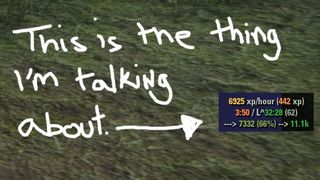
insMobs2Level
Get it at ESOUI
Adds an XP gain readout to the chat log after a kill. It's a simple addition and isn't really necessary with Foundry and XPview, but I like that the numbers are saved in the chat so I can scroll up and figure out how much XP I'm getting from what. I like numbers. More numbers please.
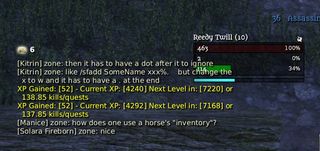
On the next page: filter out gold spam, disable the intro videos, and more...

Tyler grew up in Silicon Valley during the '80s and '90s, playing games like Zork and Arkanoid on early PCs. He was later captivated by Myst, SimCity, Civilization, Command & Conquer, all the shooters they call "boomer shooters" now, and PS1 classic Bushido Blade (that's right: he had Bleem!). Tyler joined PC Gamer in 2011, and today he's focused on the site's news coverage. His hobbies include amateur boxing and adding to his 1,200-plus hours in Rocket League.

The Elder Scrolls Online dev says the 'metaverse' is sinking because it ignored 20 years of games doing the exact same thing: 'It's not new, and they should stop treating it like it's new'

The Elder Scrolls Online has made nearly $2 billion in its lifetime, 9 years after the big comeback that doubled its player count overnight
Most Popular







