Best Free Antivirus: Windows Defender vs. Avast

Best free antivirus head to head
Windows 8 ships with a new version of Windows Defender that’s supposed to offer the same level of protection as Microsoft Security Essentials . Along with other security upgrades, we’re left wondering if there’s any reason to saddle up with a third-party antivirus program. To find out, we compared Windows Defender with Avast , which as we discovered in last month’s antivirus roundup is a formidable ally to have by your side as you romp around the web.
Round 1: Interface
There’s a lot going on in Avast, so much, in fact, that you might not even notice that it doesn’t scan for potentially unwanted programs (PUPs) by default, a setting we recommend enabling as an added ounce of protection (which, as you know, is worth a pound of cure). To get the most out of Avast, there’s an initial time investment required to poke around all the settings and tweak everything just the way you want it. In stark contrast to Avast, Windows Defender takes a minimalist approach with an interface that’s extremely straightforward and dead simple to navigate. There are just four headings to browse—Home, Update, History, and Settings—none of which tries to upsell you on security; Avast does. In this instance, simplicity gets the nod, and so does Windows Defender.
Winner: Windows Defender
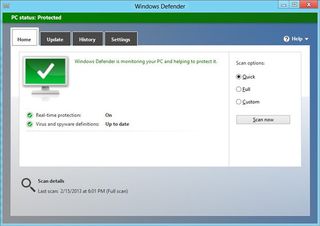
Round 2: Features
Whereas Windows Defender is super simple to navigate, it comes at the expense of an expansive feature-set. There’s very little in the way of fine-grain control, limiting most of what you can do to including/excluding certain file types and locations, and whether or not you want to scan removable drives. You can’t even schedule a scan, at least not through the traditional UI. To do that, you need to open up the Windows Task Scheduler and configure it through there. That’s lame. Avast, on the other hand, offers a much bigger toolbox. The “AutoSandbox” feature alone, which automatically isolates suspicious programs from the OS, wins this category for Avast. There’s also a remote assistance feature for troubleshooting family and friends who are running Avast, plus browser plugins, and more.
Winner: Avast

Avast is chock-full of settings and provides excellent real-time protection, no matter where the threats come from.
Round 3: Scan Speed
Windows Defender uses the same pokey scan engine as Microsoft Security Essentials, and since there’s no easy way to schedule scans, it’s even more problematic. Running a full system scan with 30GB of data on a solid-state drive took 20 minutes with Windows Defender, and subsequent scans took just as long. That’s an indication that Windows Defender doesn’t skip over files that haven’t changed since the last time they were processed. Avast clocked five minutes and nine seconds to scan the same data, and though it also didn’t get any quicker during subsequent scans, it’s still significantly faster than Windows Defender. Plus, you can easily schedule scans in Avast to run during times when you’re not sitting at your PC, such as after-work hours (assuming you leave your PC on 24/7).
PC Gamer Newsletter
Sign up to get the best content of the week, and great gaming deals, as picked by the editors.
Winner: Avast
Round 4: Performance Impact
Good news for both programs. If you’re rocking a solid-state drive with Windows 8 on a relatively modern machine, you’re unlikely to notice a performance impact with either Windows Defender or Avast installed. We slapped a 120GB Kingston SSDNow V300 drive onto an Asus P6X58D Premium motherboard with an Intel Core i7-930 processor, 4GB of DDR3/1333 RAM, and a Radeon HD 5850 graphics card. Boot times were virtually unaffected, with Avast introducing a startup penalty of just a few seconds. On the flip side, we recorded 4,035 in PCMark 7 with Avast installed versus 4,011 with Windows Defender. If this were a presidential race, it’d be too close to call. Subjectively, surfing the web and opening up programs felt equally snappy regardless of which AV program was running.
Winner: Tie
Round 5: Protection
Windows Defender needed to pull out a win in this round to keep the race interesting, but it doesn’t have the legs to compete with Avast. Using our own collection of malware, Avast detected twice as many dirty files as Windows Defender, though that might have to do with the way each program counts individual files within an infected archive. In both cases, Malwarebytes detected infections that both Windows Defender and Avast missed. However, Avast is better at detecting zero-day threats and adds a second layer of protection through its automatic sandbox mode, which Windows Defender lacks. Finally, we’re a little wary given that Microsoft’s antimalware engine is having trouble passing certification with AV-Test ( www.av-test.org ), a well-known independent testing laboratory. All things considered, this crucial round goes to Avast.
Winner: Avast
And the Winner Is…

Avast wins this bout by taking three of the five categories and tying in another, though it’s not quite as lopsided as it appears. Windows Defender, while not as fully featured as Avast, is capable of blocking common threats, and it doesn’t put a drain on system resources. Avast’s army of defenses is just bigger and better trained to spot danger from more places, like IM clients. It also has a bigger arsenal of weapons.
Paul has been playing PC games and raking his knuckles on computer hardware since the Commodore 64. He does not have any tattoos, but thinks it would be cool to get one that reads LOAD"*",8,1. In his off time, he rides motorcycles and wrestles alligators (only one of those is true).
Most Popular


