Windows 10: Beware the Insider Preview Builds
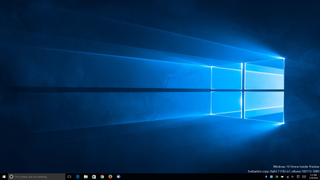
Okay, let's get this out of the way: I'm an early adopter and I'm okay with doing a bit of beta testing. I've been using various builds of Windows 10 for about a year now, and while many had issues, this is the first time I've felt like a build was such a fundamentally bad move that I'm turning off Insider Preview builds and rolling back to an earlier build.
What's the problem? In a nutshell, build 11102, which came out January 21 and installed on my desktop over the weekend. Here's the pertinent quote from Microsoft's build notes: "Some PC games will crash switching from windowed mode to full screen, upon game resolution change, or upon launch due to a bug in Windows graphics stack. We have observed this with The Witcher 3, Fallout 4, Tomb Raider, Assassin’s Creed, and Metal Gear Solid V but it may occur with other titles as well."
Wait, what!? Microsoft basically broke gaming on Windows with this build. The problems extend to many other titles as well; in fact, in my testing, every game I tried had issues—I gave up when I was four for four on games having problems.
The good news is that rolling back to an earlier build isn't super difficult. Just open up the Windows Settings app, go to Updates and Security, then click on Recover. From there you have a couple of options that will get you off the current build (though if you've deleted the files for the previous build(s), you only have one choice):
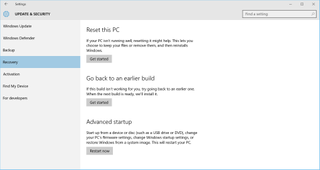
I chose to go back to an earlier build, which left me on 11099, and games once again work properly. Whew! But what if you want to get out of Insider Preview altogether? It's not quite so easy. Depending on your current build, you might be able to go into the advanced update options and stop receiving Insider Preview builds; if you've been on the fast ring, however, this apparently doesn't work and you'll need to reset the PC and then install all your programs again.
You can try waiting until there's a non-Insider build available that's more recent than your current Insider build…a process which could potentially take months. You can also elect to enter the slow ring of updates, which are less prone to risk, but again it might be a while before a new slow ring build becomes available.
Now you might say that I deserved what I got from the Insider Preview fast ring—the notes even say it's "for people that enjoy being the first to identify issues, provide suggestions, and ideas" to make Windows better. I thought that described me, but it seems I was wrong. I'm usually okay being a beta tester, but when one of the big draws of Windows 10 is the availability of DirectX 12, breaking support for most games feels more like an alpha OS issue than a beta.
PC Gamer Newsletter
Sign up to get the best content of the week, and great gaming deals, as picked by the editors.
The next fast ring update will almost certainly fix the gaming problem (and perhaps break other areas), but I've learned my lesson. I've opted to go for the slow ring of updates now, and I doubt I'll enable Insider Preview on any future builds. It sounded cool when I first heard about it, but despite frequent new builds, many of the changes aren't particularly dramatic or worth the hassle. It was a bit like running Linux and opting to build and install every kernel update, which is a really odd thing to say about Windows.
Let's end with some questions. What's your take on the Insider Preview program; do you like it, and if so, are you on the fast ring or the slow ring? Have you encountered any other noteworthy problems with the builds, or have there been any features/changes that you particularly enjoyed? Let us know in the comments.
Jarred's love of computers dates back to the dark ages when his dad brought home a DOS 2.3 PC and he left his C-64 behind. He eventually built his first custom PC in 1990 with a 286 12MHz, only to discover it was already woefully outdated when Wing Commander was released a few months later. He holds a BS in Computer Science from Brigham Young University and has been working as a tech journalist since 2004, writing for AnandTech, Maximum PC, and PC Gamer. From the first S3 Virge '3D decelerators' to today's GPUs, Jarred keeps up with all the latest graphics trends and is the one to ask about game performance.

