The best free antivirus software for PC
Calling for backup - Panda Cloud & Malwarebytes
In a way, the supporting players in the antivirus game are better than the all-stars who soak up the credit and headlines. You may have noticed the Panda package scored well in tests but wasn’t included in the above recommendations. There’s a reason for that.
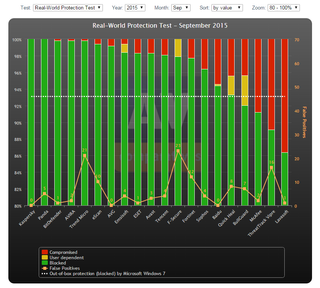
Panda’s offering is an internet-based free antivirus service called Panda Cloud that makes an ideal second line defense that doesn’t take on primary antivirus duties but can step in at a moment’s notice when you’d like another opinion on a suspicious file.
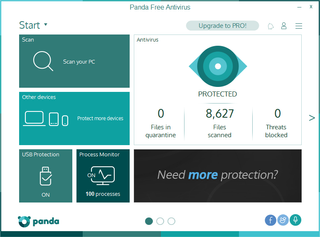
It’s also a good fit for systems you need to trust temporarily. Consider Panda the ankle-holster antivirus option; just remember not to have two background scanners or active virus blockers working simultaneously or they can interfere with each other.
Turn those off in options and just use Panda for on-demand and right-click scanning.
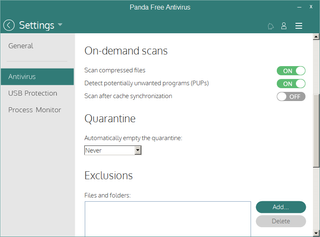
Many adware exploits slip by antivirus programs, and while these aren’t usually as malicious as outright viruses, they can still slow down a computer, annoy and prove difficult or costly to remove. Rather than rely on omnibus antivirus packages alone to stop these, specialized tools such as Malwarebytes or Spybot are better bets for adware removal and detection.
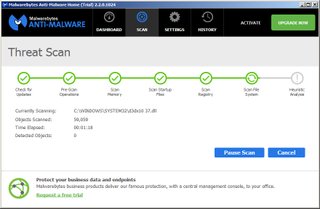
Scanning with Malwarebytes after a standard virus scan frequently reveals all sorts of adware infractions and generally removes them painlessly. These misdemeanor-level alerts are frequently overlooked by larger packages, which spent most of their time and detection research stopping more serious threats. Like Panda, this suite should be on standby next your primary antivirus package.
In fact, it’s designed to do so.
PC Gamer Newsletter
Sign up to get the best content of the week, and great gaming deals, as picked by the editors.
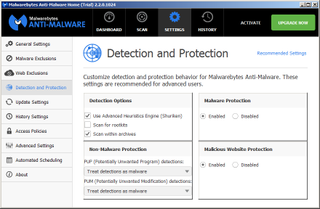
Spybot is a simpler, older and usually somewhat less effective adware and malware tool alternative, but it works well if Malwarebytes isn’t an option or its nagging begins to irritate.
Before and beyond antivirus: patching Windows, the hosts file and CCleaner
One of the best ways to keep your system virus free is simply to run Windows Update regularly. Microsoft historically applies patches to Windows on the second Tuesday of every month, a tradition called Patch Tuesday. If you’re worried about one of the many Microsoft muck-ups regarding patches, just wait an extra week or so before applying them. Problem reports are usually in by then, so you can skip any troublesome updates until the software is sorted out.
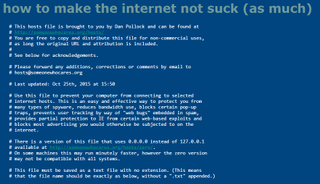
Another way to keep your system secure is via hosts file editing. The hosts file is used by your computer to map IP addresses to names, and can be edited to map the addresses of known trouble or advertising sites back to the internal loopback address of 127.0.0.1, meaning they won’t connect to your system.
You can find an excellent, regularly updated, free hosts file block list here and can implement it with a simple text editor, giving you regularly updated malicious URL blocking for free, sans dodgy security toolbar search add-ons. It’s also a pretty painless way to block ads. If you find a blocked site you need access to, just delete it from the loopback list.
Last but not least, don’t forget to keep a tool like CCleaner handy to erase caches, histories, passwords, banking data and other leftover information if security is of special concern. A compromised system can’t send secrets it doesn’t have. An occasional system sweep duplicates some of the functionality found in paid options of antivirus software. There’s even a secure-erase function.
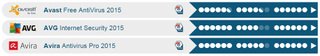
Fast, secure, efficient: Pick any two for free
While each of these antivirus suites sports a specialty, they’re all thoroughbreds. With most results only a few percentage points apart, it’s more a matter of matching your needs and workflow than winnowing out weaklings.
For protection and the comfort of the best overall numbers, Avira is the perfect pick. If speed, simplicity and zero-day protection are top concerns, Avast is sure to please. If its features you want, AVG has them all, along with a few annoyances that give pause, but aren’t worth dropping it from consideration.
Don’t forget however that the key to system security is not to rely on any single antivirus package by itself but as part of an array of defenses; with anti-spyware, router-based protections and AV cloud services all employed alongside one another to provide multiple independent barriers against security threats. While no system is truly impervious, this is as close as you’re likely to get, especially for the price.
Most Popular




