
Let's face it: default game UIs often don't have the flexibility we need. TF2's is actually generally excellent, with a number of specific settings that lets you toggle stuff like the appearance of Diablo-style damage numbers when you score a hit. But there's always room for improvement; that's why it's great that we have a PC gaming community full of enthusiasts willing to poke, nudge, and sometimes set fire to UI elements to create a more optimized experience.
We took a look at a payload of TF2 UI modifications and found the following fit for duty.

NoirHUD
The menu screen was gray, flat. Everything was out of focus. I knew I needed to find a way out. A way to bring more contrast to this rat-infested slum of a Backpack screen. NoirHUD came sashaying out of the internet with curvy buttons and deep shades to fill in all that negative space like a moonlit river spilling over a dam. I knew I was about to have the hat-buying experience of my life.
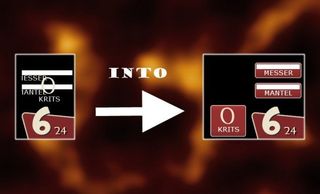
Improved Minimal HUD
Less is often more, and appropriately, there's not much to say about this mod beyond that it carries our endorsement for anyone that prefer's TF2's existing Minimal HUD mode. This mod takes the existing mini-UI and makes it easier to read, while fixing issues with text getting cut off. It's also multi-lingual, though (obviously, I hope) incompatible with the default TF2 HUD—you have to enable Minimal HUD mode in Advanced Options. You won't be disappointed .

KBNHud
My personal favorite, KBNHud is less obtrusive than the default display, and adds some cool conveniences like positioning health and ammo on either side of your crosshair so you don't have to look all the way down in the corner to know how many bullets you have in your gun and/or your torso.

Disable Pyrovision HUD
Maybe you find yourself in a situation where you want to have a plucky Baloonicorn follow you around, but you can't handle the sickeningly-sweet alterations to your perception that it causes. This lightweight tweak will allow you to equip items that normally cause "Pyrovision" while keeping your ocular nerve firmly grounded in the realm of the less physically painful default UI.
PC Gamer Newsletter
Sign up to get the best content of the week, and great gaming deals, as picked by the editors.
Most Popular


