Software Worth Paying For
Desktop Organization
Fences
It has to be said: The organizational elements of Windows 8 ’s Metro UI stink. Especially compared to what you can do with this awesome third-party app for both the “normal” desktop of “old Windows” and Windows 8’s desktop mode. Fences drops scrollable, highlighted areas onto your desktop where you can dump shortcuts and files for better personal organization—and it can even automatically assign new icons to Fences you’ve already created.
$10, www.stardock.com
Divvy
Resizing windows can be a pain—not the act of doing it, mind you, but the continual repetition that comes from having to tell Windows to resize and move the window of your favorite app to the exact place you like having it on your desktop.
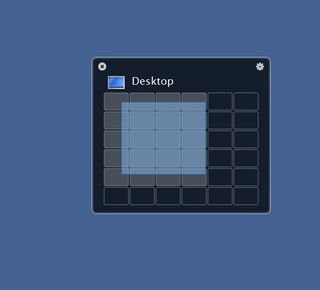
Divvy automates the entire process by giving you a grid to quickly resize your windows on, in addition to a bunch of hotkey shortcuts that can automatically slap your window to your desired location.
$14, www.mizage.com
DVD/Blu-ray Unlocking
AnyDVD AnyDVD HD
PC Gamer Newsletter
Sign up to get the best content of the week, and great gaming deals, as picked by the editors.
We’ve extolled the wonders of AnyDVD for some time now. But in case you’ve been living under a rock, or have never heard about this delicious means for removing the region codes (and other annoyances) on DVDs, HD-DVDs, and Blu-rays, here goes: AnyDVD does all that and more, including a one-button ripping function that can package an optical disc into a physical file on your drive (ISO) or dump it out to its raw file structure.
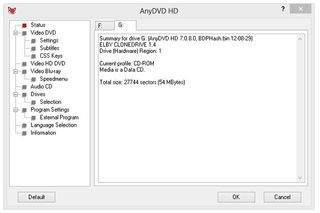
$89 for lifetime AnyDVD license; $154 for lifetime AnyDVD HD license, www.slysoft.com
File Copying
TeraCopy
Windows 8 does much to improve on the raw file-copying/moving capabilities of previous versions of Windows, but the enhancements found in TeraCopy still deliver a speedier overall transfer in addition to a few extra features. Like, for example, the ability to re-attempt transfers that fail due to any particular error and, if necessary, skip the files without cancelling the entire move or copy operation. If you’re rocking Windows 7 (or earlier), this app is a definite must-have.
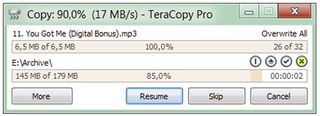
$20, www.codesector.com
Spreadsheetin’
Microsoft Excel
Yes, plenty of free options exist that offer alternatives to Microsoft’s official spreadsheet application. However, they’re simply incomplete compared to what Excel delivers (especially if you’re looking to incorporate any VBA macros into your digital tool kit), and can present a bit of a problem if you’re trying to jump back and forth between, say, OpenOffice’s Calc and Microsoft Excel in a work environment. Additionally, if you have any interest in integrating your spreadsheet lifestyle with the cloud, Excel’s your ticket—OpenOffice remains a desktop-centric app.
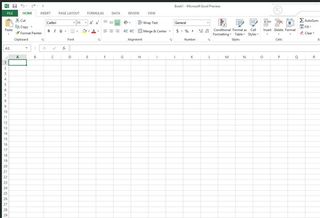
$150 for full Office Home and Student suite, office.microsoft.com
Taskbar Tweaking
Bins
We’ve shown you how to better organize your desktop and even give it a Mac-like taskbar, if you’re so inclined. If you’re not, the inexpensive app Bins allows you take the standard buttons found on your Windows 7 taskbar and transform them into groups, analogous to what you might find on your smartphone’s “desktop.” These individual icons—now a collection of shortcuts—can be ideal for compacting all your web browsers into a single, expandable link, for example.

Click the next page for song-fixing programs, spyware eradification apps, and more.
Most Popular






