Small But Powerful: 30 Useful Apps Under 2MB

That's why we've put together a list of 30 apps that kick ass without taking up a lot of space. Every program in this list can be downloaded for free, and takes up less than 2 megabytes of space. Read on for more!
SpaceSniffer

What the heck is taking up all that space on your computer? Find out with SpaceSniffer. Like WinDirStat and a few similar programs, SpaceSniffer scans your drive and creates a visual representation of all the stuff that’s on it, so you can see at a glance what’s cluttering your boot drive. From there you can right-click to interact directly with files and folders—anything you can do from the right-click context menu, like delete, cut, copy, and paste, you can do in SpaceSniffer.
f.lux

Ever notice it’s hard to sleep at night after staring at your computer screen all evening? It could be the color temperature of your monitor. F.lux is a simple app that matches the color temperature of your screen with the lights in your room, and with natural light in the morning. Go easier on your eyes; you only get one pair. Presumably.
CPU Z
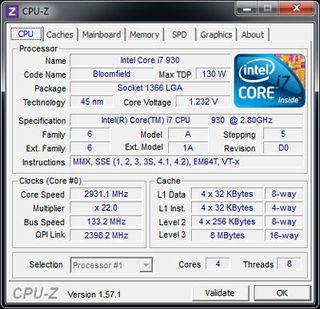
CPU-Z has grown to be one of the most valuable tools an enthusiast can access. It gives you the nitty gritty on what clock speed your CPU is running at, what it idles at as well as what stepping and revision it is. CPU-Z also gives you quick info on your motherboard, RAM and GPU too. On a rigs, we often use CPU-Z to verify that our CPU is running at its rated speed. Believe it or not, but sometimes a motherboard will incorrectly set the multiplier for a CPU and unintentionally under clock the chip. We put a load on the CPU with Prime95, and then use CPU-Z to verify that all is what it should be.
TeraCopy

Windows’ file copying and moving can be a little arcane, and the interface lacks much useful information. TeraCopy is designed to copy and move files as fast as possible, with plenty of options not available in Windows Explorer, like pausing and resuming, error correction, and test copying. It can also integrate seamlessly with Windows to replace the default file movement system, unlike similar programs like FastCopy.
Everything

Think Windows 7’s built-in indexed search is fast enough? Think again. Everything, from Void Tools, is a ultra-light-weight indexed search app, that makes looking for files jaw-droppingly fast. Like, instantaneous.
If you don’t believe us, try it out for yourself—we guarantee you’ll be impressed. Indexing is remarkably fast (a minute or so per hundred gigabytes indexed) and Everything’s system footprint is minimal. You can only search in filenames, but regular expressions are supported and the speed is phenomenal.
PC Gamer Newsletter
Sign up to get the best content of the week, and great gaming deals, as picked by the editors.
TMonitor
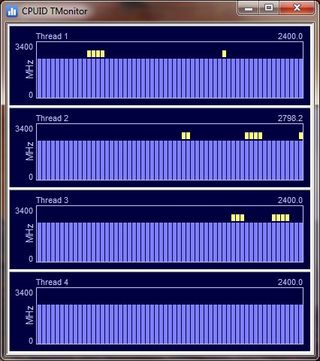
Core i3/5/7 chips are great at handling thermal and power loads. Instead of simply crashing or locking up your box, most Core iX chips just throttle the clock speeds down until the heat is manageable. That’s great, except you don’t really know if you’re giving up performance because your heat sink or case air flow is underperforming. Since the chip throttling doesn’t appear as an error in the OS, you’ll have to rely on the wonderful TMonitor. This utility monitors the clock speed of each core in real time and even shows you what the Turbo Boost level of the chip is. Fire up TMonitor, and load up your CPU with a good work multi-threaded load such as Prime95. TMonitor should show all of the cores running at maximum clock speed and without any sags. Let it run for at least 15 minutes to an hour. If the TMonitor shows large sags on some of the cores, you have a thermal issue with your system.
Darik’s Boot And Nuke

Pretend that you’re an editor at a web site that just came across a prototype phone from a fascist-like computer company. Great ! Well, that is until the company’s illegal security contractors start kicking in your front door. What are you go do? You should have Darik’s Boot and Nuke handy. Simply download the pre-built ISO, burn it to disc, and when needed, reboot to the disc. DBAN will begin nuking your PC’s storage subsystem and any hard drive it can detect. For many of us who don’t live the Hollywood, high-adventure lifestyle of a web editor, DBAN’s probably more handy for wiping old machines before you sell them or give them away.
Most Popular

