
Presented by Newegg
The term Midrange can mean different things to different folks. A lot of people assume that “midrange” equates to “average,” but when it comes to our Blueprints builds, we have to disagree. Blueprints comes from the section of the same name in Maximum PC magazine (also known as "The Builds"). That heritage of pushing performance is where we draw the inspiration for these PCs
In our Blueprints builds, we get to go shopping at Newegg with three price tier targets: $800, $1,500 and $3,000. In this context, midrange occupies that middle tier. On top of that, the Midrange Rig is targeted to deliver high framerates at 1440p. In this sense too, the Midrange Rig is middle of the road between 10-80p and 4K resolutions.
This round, we went just a touch over budget of our $1,500 cap for a total build price of $1,513. We cringe whenever we go over that limit, but $13 isn't too large of a transgression. So what exactly did we build this quarter? Let’s take a look:
CPU: Intel Core i5-6600K - $245
GPU: EVGA GeForce GTX 980 SC ACX 2.0 - $470
Mobo: Asus Z170I Pro Gaming - $165
PC Gamer Newsletter
Sign up to get the best content of the week, and great gaming deals, as picked by the editors.
Memory: 16GB (2x8GB) Corsair Vengeance LPX DDR4-2400 - $65
SSD: 500GB Samsung 850 Evo 2.5-inch SATA - $194
HDD: 1TB WD Black 7200RPM 3.5-inch SATA - $74
CPU Cooler: Corsair H100i v2 240mm AIO liquid cooler - $105
PSU: 650W SeaSonic X Series X650 Gold - $110
Case: Corsair Obsidian Series 250D - $85
Total: $1,513
Prices listed for products represent in-cart price (includes instant rebates and excludes tax and mail-in rebates) at time of procurement. Prices are subject to change.
The build
There’s one big thing that we did differently when we started this build, and it has to do with the beating heart of the PC. We’ve traditionally gone with K-model i7 SKUs for our Midrange Rig, whether it was the i7-6700K Skylake or the i7-4790K Devil’s Canyon before it. We changed it up by going with an i5 part, the i5-6600K Skylake.
There are a few reasons for this, and one of the main reasons is price. The i7-6700K is still quite pricey, and not far off from the hexa-core i7-5820K Haswell-E CPU. The Skylake is indeed cheaper (right now; we've seen it higher than the 5820K before), but the difference in price is rather small, given the relative prices for each CPU. Additionally, the quad-core i5 offers plenty of power and overclocking headroom for gamers, who don’t necessarily need all the extra logical cores offered by hyperthreading.

We sank the 6600K into the Asus Z170I Pro Gaming mini-ITX mobo. This motherboard looks and feels very much like a gaming motherboard should, and even comes with a CPU bracket for use with heavy coolers. Speaking of coolers, we decided to go with Corsair’s H100i v2 as a cooling solutions, which provided some challenges during installation.
The case we chose, the 250D, is an awesome mini-ITX case that mounts the motherboard in a horizontal configuration. This configuration allowed us to install the mobo easily, without having to tip the case on its side. The case however, felt a little tight when we tried to install our H100i.
Okay, so it wasn't just a little tight.
The 250D officially says that it supports 240mm coolers, which it does, but it does so with a caveat. The spacing between the “top” of the motherboard (where the heat sinks and capacitors are), ran right up against the radiator. On top of that, the tight squeeze required us to place the fans on the “outside” of the radiator (closest to the outside of the chassis). The reason for this is that the heads of the screws bulged out too much from the face of the fans, preventing the installation of the radiator.
The tight fit had other consequences as well. The tubing that protrudes from the bottom of the radiator isn’t very flexible near the connections on the radiator itself. This part of the tubing hept hitting the 250D’s intake fan housing, preventing installation of the H100i. Out of options, we ended up removing the 250D’s intake fan. Removal of the intake fan made us a little nervous about keeping ambient temperatures low enough to let the GTX 980 cool properly (even though it had direct access to outside air through a chassis mesh), so we made sure to install the radiator fans in a pull configuration, such that they were pulling warm air out of the case.
There was one more thing: The CPU power connectors were a bit tricky to install as well. Since the radiator was so close to the edge of the motherboard, we were only able to clip one of the two CPU power connectors in place. We were able to get the other one firmly seated, but the plastic clip on the power connector that holds the connector in place didn’t have enough clearance between the motherboard's power connector and the radiator to have it secured. We found the connection to be secure enough, as the male (cable-side) connector was able to be fully inserted into the female connector. (After all, how often do you go into your case and start tugging at the CPU power cable?) We did consider cutting off the little clip, but we ended up leaving it in place.
The rest of the build was pretty easy as mini-ITX builds go, as cable management is reasonable for the case's size and storage drive mounting was easy as pie. Both drives are mounted underneath the motherboard tray, keeping cable mess out of sight and mind for the most part.
We’d also like to point out that one of the stars of this show is the EVGA GTX 980 SC. The GTX 980 has typically ranged from $500 to $550 in the past, but we were able to get this graphics card for a cool $470. That’s not bad, and it performed admirably in our tests.
Performance
One of the cool things about the upcoming releases of Nvidia’s Pascal and AMD’s Polaris GPU architectures is that prices on current-generation chips are beginning to fall in anticipation. A few months ago, we saw AMD drop the price of its R9 nano to $500, and the Nvidia’s GTX 980 has followed suit. We got our 980 from EVGA for $470, with a factory overclock. That’s not bad, and the card performed admirably, beating out every other Midrange Rig we’ve built in 3DMark Fire Strike Ultra. However, it failed to surpass the others when it came to our game benchmarks.
In 3DMark Fire Strike Ultra, this rig scored a cool 3,298 points. That’s 132 points higher than the Fall Midrange Rig that used a reference blower model 980. And it’s 465 points higher than our Winter 2016 build that sported an Asus R9 390 Strix.
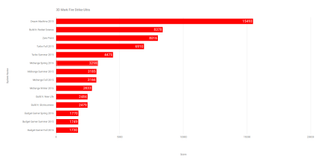
When we turn to our games, the the GTX 980 does exactly what we want it to: provide high frame rates in games at 1440p. In our 1440p benchmark, Batman: Arkham City, the rig scored a cool 86 frames per second on average with settings at maximum (and PhysX off). That’s plenty more frames than needed to hit the 60 FPS mark for VSync on 60Hz monitors. Gamers who have G-Sync monitors with a high-end refresh rate of 90Hz or 144Hz will be pleased as well.
In our 4K benchmarks, the GTX 980 fell well short of the ideal 60 FPS, but scored well into the playable range (above 30 FPS). In Middle Earth: Shadow of Mordor, the rig managed to eke out 37.91 FPS on average while Tomb Raider rendered 36.7 FPS. That’s playable, but certain scenes will definitely see drops into the sub-30 FPS zone, which will annoy players. Keep in mind that these readings are taken from the benchmarks at Ultra and Ultimate settings respectively, so dropping down some of the anti-aliasing (especially since it’s not as crucial at 4K) and other settings could very well render frame rates reaching into the mid 40s.
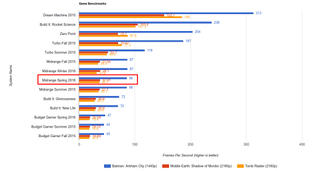
The CPU tests is where we saw this rig fall behind its other Midrange brethren. Our other rigs have often opted for i7 parts, which offer hyperthreading and higher clocks. In our timed benchmarks, the i5-6600K was well short of the other Midrange Rigs that had faster clocks. Could we have upped the clocks on this rig? Yes. We built this PC with the intention of overclocking (thus the K-model CPU and the water cooler), but we generally test our Blueprints systems at stock clocks. That said, the i5-6600K offers significant gains from overclocking, so that's no small thing to consider.
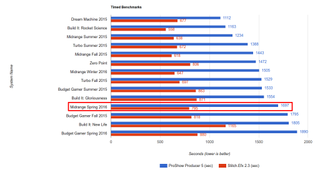
In our multithreaded test, x264, this rig lagged behind as well. The i7-6700K and i7-4790K are quad-core CPUs, like the i5-6600K. But unlike the 6600K, they feature hyperthreading which treats each physical core as two. That means an i7-6700K is treated as an octa-core in software. When it comes to workstation tasks like editing video or doing 3D design, the i5 CPU simply can’t compete with the likes of the i7s.

If we were to make any recommendations for changes for this build, it would be to consider a 120mm cooler like the H80i v2. The smaller cooler will give you more clearnce, and won't force you behind the motherboard in the 250D. That might just allow you to keep the front intake fan in place. We've found that the H80i can deliver performance on par with the coolers with larger radiators, but the challenge becomes one of depth, not length and width of the cooler.
If you want to go with an air cooler, we'd recommend getting a motherboard that supports SATA-mode M.2 like the Gigabyte G1 Gaming GA-Z170N-Gaming 5 and pair it with a 500GB Samsung 850 Evo M.2 SATA. The reasoning for this is simple: there's less cabling mess to obstruct your airflow, which is much more crucial in an air-cooled system. The difference in price between the 2.5-inch SATA 850 Evo and the M.2 SATA 850 Evo is small enough that you can consider them to be the same on most days.
We wanted a kickass gaming PC with this build, and that’s what we got. Like the Budget Gamer, we wouldn’t choose this platform for heavy video editing or content production, but if you’re looking to play the latest games on a 1440p monitor, you won’t be disappointed with this rig.
A note on affiliates: some of our stories, like this one, include affiliate links to online stores. These online stores share a small amount of revenue with us if you buy something through one of these links, which help support our work evaluating components and games.
Hey folks, beloved mascot Coconut Monkey here representing the collective PC Gamer editorial team, who worked together to write this article! PC Gamer is the global authority on PC games—starting in 1993 with the magazine, and then in 2010 with this website you're currently reading. We have writers across the US, UK and Australia, who you can read about here.
Most Popular


