Best Media Player Roundup
VideoLAN (VLC)
VLC is easily one of the most popular and well-liked media players around. It's an open source program with cross platform compatibility and an incredibly robust catalog of supported file formats. There's very little that can't be played in VLC.
The interface appears a bit dated at this point, but if you take the time to dig beneath the surface, you'll find there's a fair amount you can do with it . Plugins and extensions increase the functionality even further. That said, novice users are likely to either feel overwhelmed, or never be able to take full advantage of all VLC has to offer. This is part because the interface needs a redesign in a big way.
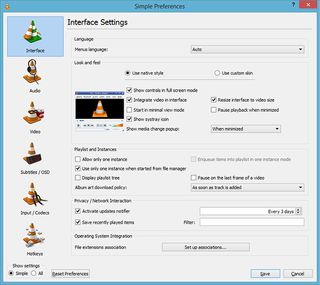
We like that you can configure a boatload of hotkeys in VLC. These can be a big time saver if you're a media enthusiast, which is definitely something VLC encourages. It's also nice having a "Reset Preferences" button in case you muck things up playing with the myriad settings.
Where you decide to stop with your tweaking is up to you. There are tweaks to make increase the volume of dialog without having it washed out by louder sound effects, and vice versa. In fact, there's not much you can't do with VLC.
Final Word: VLC may need a facelift, but its true beauty lies beneath the surface.
GOM Player
Though GOM is another free media player (aren't they all?), be warned that it will try and install Conduit Search (i.e., adware) during installation if you're not paying attention. It's easy enough to tell it, "Hell no!," but only if you don't rapid fire the "Next" button during installation. (Related story: How to Download Software Without Installing Malware )
When you first launch GOM, it will bombard you with questions about how you want it configured. Most users will be fine to use the default options, though you'll want to pay attention to the selections to see if there's anything you want to change, including a more advanced mode for higher quality displays.
Comic deals, prizes and latest news
Sign up to get the best content of the week, and great gaming deals, as picked by the editors.

GOM's strength is in its simplicity. Navigating the UI is rather easy. It's also nice that GOM makes it easy to take screen captures of video -- there's a basic screen capture and an advanced screen capture that allows you to customize various settings, including whether you want to take a single snapshot or burst capture.
While not immediately obvious, there are a lot of options underneath the surface. You'll find them by right-clicking the main window or by clicking on the tiny gear icon in the upper left corner.
Unfortunately, GOM isn't an audio player. That functionality comes through a separate download -- GOM Audio . If the two programs came baked as one, GOM would make a strong choice for our top pick. As it stands, it's a solid entry for video.
Final Word: GOM has the interface we wish VLC had, though unlike VLC, playing audio files requires a separate program download.
GOM Audio
GOM Audio is to music/audio what GOM Player is to video. While we'd prefer if thet two were integrated into a single application, if you're just looking for piece of software for your music catalog, this is a great option.
You can use the equalizer to fine tune your music to your tastes and/or speakers. If you'd rather not tinker but still prefer a customized audio experience, you can choose between 18 different pre-sets. Curiously missing, however, is a preset for Country -- that's a big omission considering how popular the genre is.

GOM Audio allows you to open up multiple playlists, export playlists, control the tempo of songs, stream radio from the web, and more. One particularly nice feature is the ability to set a shutdown timer -- this is handy if you want to fall asleep to music, but not wake up in the middle of the night to continued tunes.
You won't have to worry about system resources with GOM Audio -- streaming from a radio station on the web only consumed around 43MB of RAM and used less than 1 percent of the Core i7 4770 in our test system.
Final Word: A great media player for audio, but you can't watch video with it.
Click the next page to read about Apple iTunes and more.
Paul has been playing PC games and raking his knuckles on computer hardware since the Commodore 64. He does not have any tattoos, but thinks it would be cool to get one that reads LOAD"*",8,1. In his off time, he rides motorcycles and wrestles alligators (only one of those is true).
Most Popular



